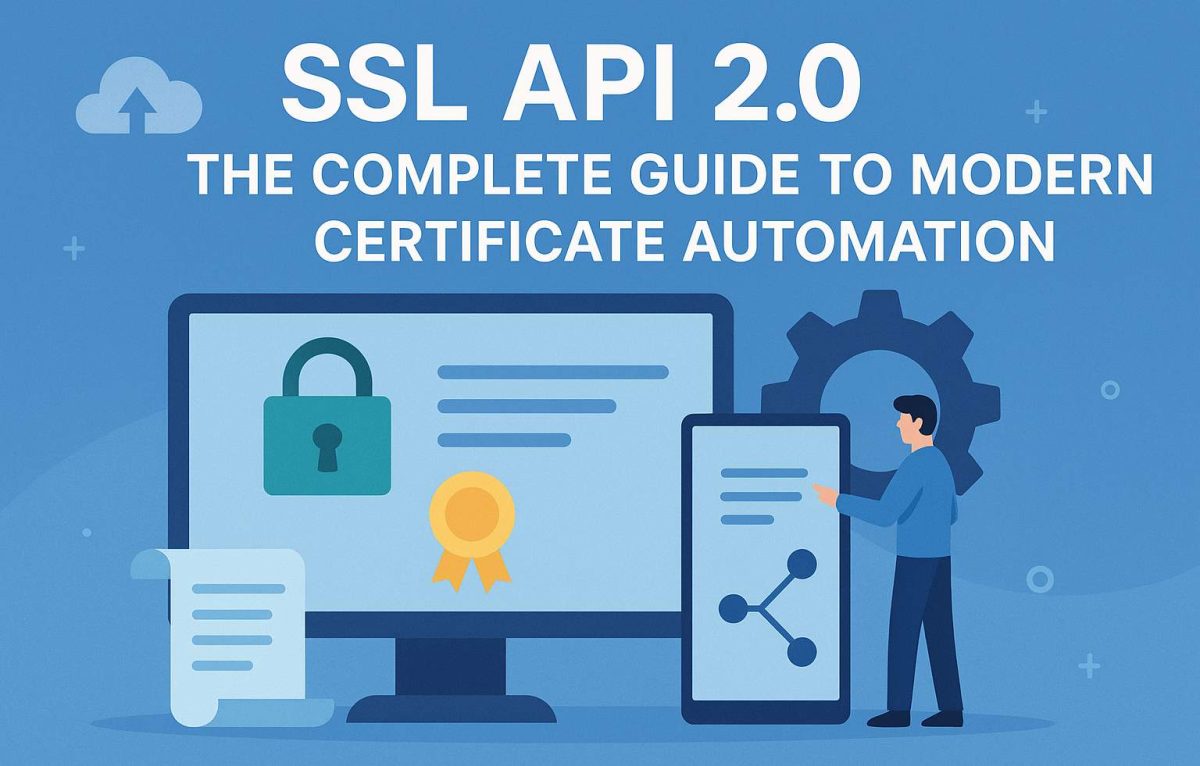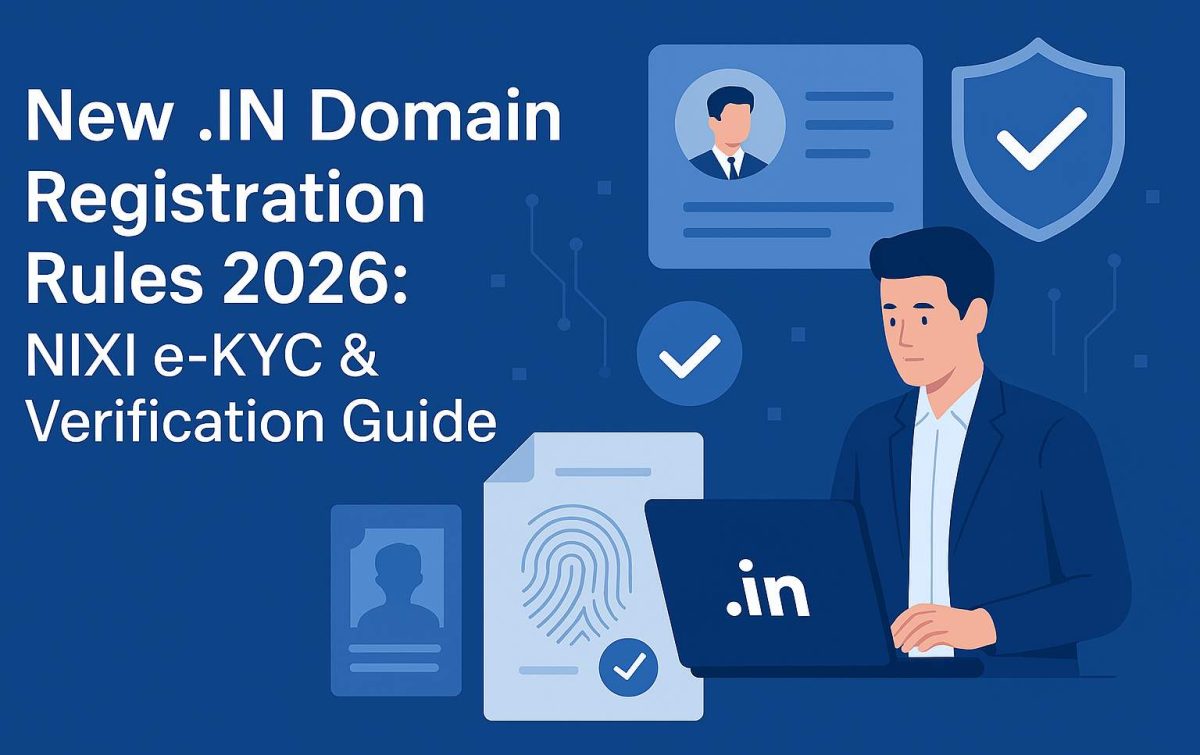AI-Powered Cloud Security: Key Trends Shaping 2026
In the ever-evolving landscape of digital infrastructure, cloud computing continues to be the backbone of modern businesses. As we step into 2026, the integration of artificial intelligence (AI) with cloud security is not just a buzzword—it’s a necessity. At Systron Micronix, we’ve been at the forefront of providing enterprise-grade hosting solutions since 1997, emphasizing speed, reliability, and military-grade security. With our managed cloud hosting, SSL certificates, and comprehensive backup services, we’re committed to helping businesses navigate these emerging trends. In this post, we’ll explore the top AI-driven cloud security trends for 2026 and how they can fortify your operations.
The AI Arms Race in Cybersecurity
The year 2026 marks a pivotal shift where AI is supercharging both cyber offenses and defenses. Threat actors are leveraging AI to launch faster, more sophisticated attacks, while defenders use it to enhance detection and response. According to industry insights, AI will drive the offense and defense dynamics, making continuous monitoring essential. This “AI arms race” means organizations must adopt AI-powered tools to stay ahead, such as automated threat detection that analyzes vast datasets in real-time to identify anomalies.
For cloud environments, this translates to a surge in AI-driven threat detection and response systems. These tools enable proactive security by predicting potential breaches before they occur, reducing response times from hours to seconds. At Systron Micronix, our managed cloud hosting incorporates advanced AI monitoring to ensure 99.9% uptime and robust protection against evolving threats.
Zero-Trust as the New Standard
Zero-trust architecture, which operates on the principle of “trust no one, verify everyone,” has become the default model for cloud security in 2026. With the rise of remote work and multi-cloud setups, traditional perimeter defenses are obsolete. Instead, continuous authentication and micro-segmentation are key, especially in cloud-native architectures.
This trend aligns with the growing need for automated cloud security validation, where AI tools simulate attacks to identify vulnerabilities preemptively. Businesses using our VPS and dedicated servers at Systron Micronix benefit from built-in zero-trust features, including 256-bit SSL encryption and global CDN integration, ensuring secure access regardless of location.
Post-Quantum Cryptography: Preparing for the Future
Advances in quantum computing are poised to render current encryption methods vulnerable by 2030, prompting organizations to integrate post-quantum cryptography into their security strategies now. In cloud computing, this means upgrading cryptographic protocols to withstand quantum threats, particularly for data in transit and at rest.
Systron Micronix’s security offerings, including disaster recovery and cloud backups, are designed with future-proofing in mind. We recommend transitioning to quantum-resistant algorithms to safeguard sensitive information, a step that’s becoming critical as geopolitical tensions amplify cyber risks.
Agentic AI and Expanded Attack Surfaces
The proliferation of agentic AI—autonomous systems that perform tasks independently—is creating new attack vectors. These AI agents, if not properly secured, can lead to unmanaged proliferation and compliance issues. In cloud setups, securing AI models, data, and infrastructure is paramount.
Our expertise in global infrastructure across the US, Europe, Middle East, and Asia allows us to provide tailored solutions that include AI oversight. Whether through our email solutions like Google Workspace or custom web development, we help mitigate these risks by embedding security from the ground up.
The Role of Continuous Monitoring and Automation
Cloud-native architectures demand real-time monitoring powered by AI. In 2026, automated validation tools will be indispensable for maintaining compliance and resilience. This includes cybersecurity mesh architectures that integrate multiple security tools into a cohesive framework.
At Systron Micronix, our 24/7 certified support team uses these technologies to offer proactive monitoring, ensuring your cloud environment remains secure amid rapid changes.
Conclusion: Secure Your Cloud Journey with Systron Micronix
As cloud computing and cybersecurity converge with AI in 2026, businesses must adapt to thrive. These trends highlight the need for innovative, AI-enhanced security measures to protect against sophisticated threats. At Systron Micronix, we’re here to support your transition with scalable, secure hosting solutions that prioritize your peace of mind. Whether you’re migrating to the cloud or enhancing your existing setup, contact us today to learn how we can tailor our services to your needs.