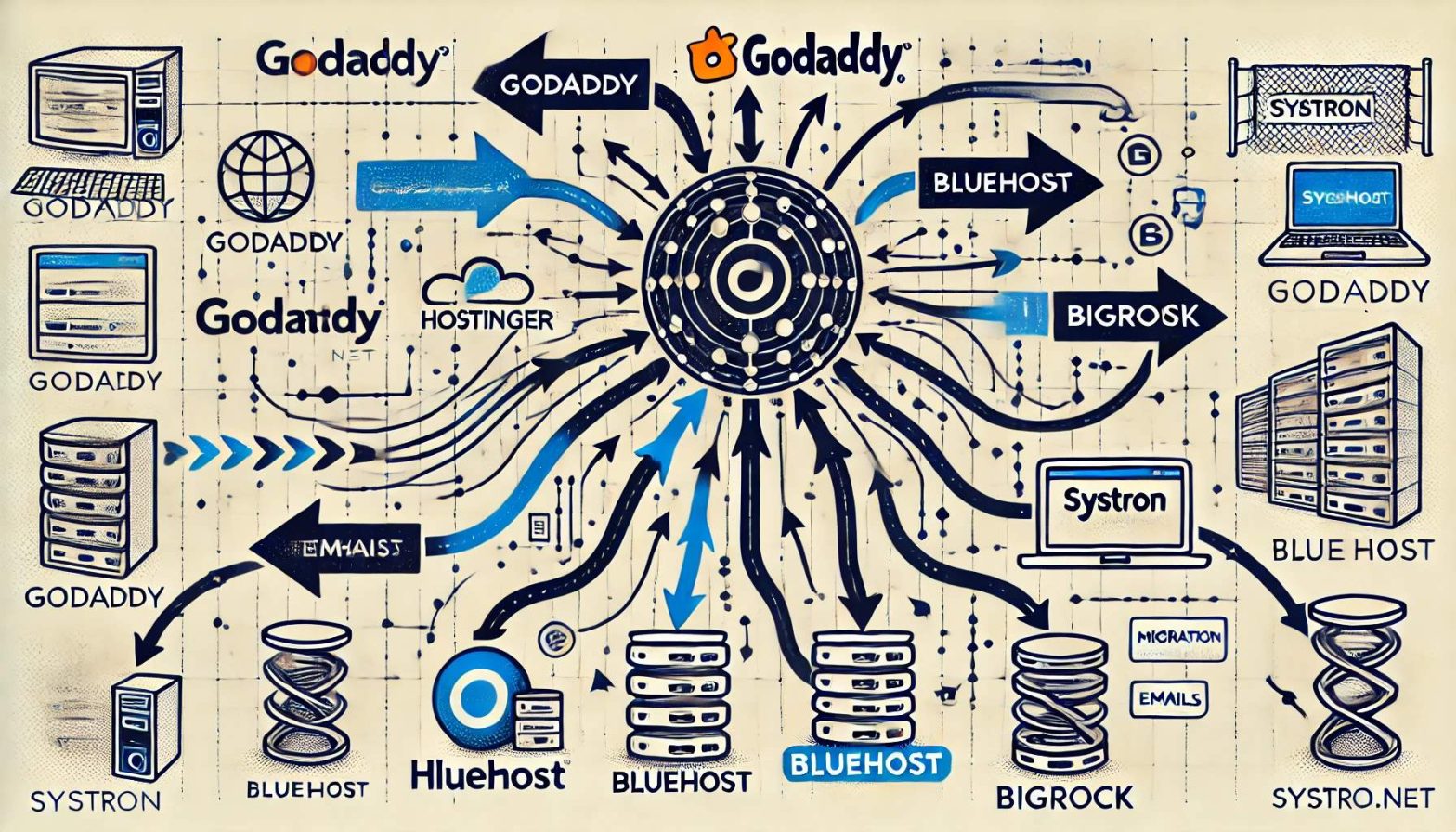PHP 8.5 Released: Key Features, Changes, and Upgrade Guide
PHP 8.5 was officially released in November 2025, continuing the steady evolution of the language with a strong focus on developer experience, readability, and better diagnostics. Excitingly, Systron.net has already rolled out full support for PHP 8.5, ensuring developers and businesses can adopt the latest version with confidence.
Release timeline and support window
PHP 8.5 follows the modern PHP release cycle: a November 2025 stable release, followed by two years of active support and one year of security fixes.
If your applications are still on PHP 7.x or early 8.x versions, there is now a clear multi‑year window to adopt 8.5, test thoroughly, and plan ahead for PHP 9 without rushing upgrades.
Big headline features in PHP 8.5
PHP 8.5 delivers a mix of syntax improvements, new utility functions, and better debugging tools to make day‑to‑day coding smoother.
The most discussed additions include the pipe operator, the new URI extension, new array helpers, improved filters, and richer error backtraces for fatal errors.
1. Pipe operator (|>)
The new pipe operator |> lets you chain expressions in a left‑to‑right style, passing the result of each step into the next. This improves readability compared to deeply nested function calls and is especially useful in data‑transformation pipelines.
2. URI extension
PHP 8.5 introduces a dedicated URI extension that provides structured functions and objects for parsing, validating, and manipulating URIs and URLs. This ensures more consistent and type‑safe handling across your codebase.
3. New array helper functions
Two new helper functions make it trivial to access the first and last element of an array, promoting clearer intent in code that processes collections.
4. Enhanced filter and validation behavior
A new flag for the filter extension allows filter_var() to throw exceptions when validation fails, enabling more robust, exception‑driven workflows.
5. Better memory‑related configuration
Operators can now define an upper ceiling for the runtime memory limit, helping hosting providers and DevOps teams prevent misconfigurations or malicious scripts from escalating memory usage.
6. New CLI and configuration tools
The CLI gains an option to output only non‑default configuration values, simplifying debugging across environments.
7. Improved internationalization support
New list‑formatting helpers and right‑to‑left locale detection make building multilingual interfaces easier and more natural.
8. Stronger debugging and error handling
Fatal errors now generate stack traces, giving developers deeper insight into crashes. New functions also expose active exception and error handlers for better integration.
9. First‑class callables and closures in constant expressions
Closures and first‑class callables can now appear in constant expressions, opening the door for more expressive configuration and meta‑programming patterns.
10. Smaller but impactful language refinements
Visibility refinements, broader attribute targets, and improvements in DOM and Exif extensions polish the language further, including better support for HTML5 and modern image formats.
Key deprecations in PHP 8.5
PHP 8.5 also introduces important deprecations to prepare the ecosystem for stricter semantics in PHP 9. Addressing these now will make future upgrades smoother.
Language and syntax deprecations
Using a semicolon to terminate case labels in switch statements is deprecated. Non‑standard cast names such as integer, double, and boolean are also deprecated in favor of canonical short forms.
Configuration and runtime deprecations
The register_argc_argv INI directive is deprecated due to potential bugs and security issues. Other legacy switches related to debugging and memory reporting are also being phased out.
Constant redeclaration warnings
Redeclaring an already defined constant now triggers clearer warnings, which will become hard errors in future versions.
How PHP 8.5 affects real‑world projects
For most modern codebases already on PHP 8.1 or newer, moving to PHP 8.5 is a smooth upgrade. Legacy applications relying on older casting styles or unusual syntax will need more attention but can still migrate incrementally.
Benefits for framework and CMS users
Frameworks and CMSs such as Laravel, Symfony, and WordPress are already adding support for PHP 8.5. With Systron.net offering full compatibility, developers can confidently adopt features like the pipe operator, URI extension, and improved error backtraces.
Hosting and DevOps considerations
Hosting providers can leverage new memory‑limit controls and configuration‑diff tooling to standardize PHP 8.5 setups. Operations teams should roll out PHP 8.5 in stages, enable deprecation reporting, and update deployment pipelines accordingly.
Upgrade checklist for PHP 8.5
- Enable full error reporting in staging and fix existing deprecation warnings before switching production to 8.5.
- Update deprecated cast names and
case;syntax to recommended forms. - Audit configuration for deprecated INI directives, especially
register_argc_argv. - Add tests around code paths that will benefit from the pipe operator or new URI and array helpers.
- Validate logging setups to ensure new fatal error stack traces are properly captured.
Why PHP 8.5 matters now
PHP 8.5 is not a revolutionary rewrite, but it significantly improves the ergonomics of everyday coding while tightening long‑standing edge cases. With Systron.net offering immediate support, this release is the perfect opportunity to modernize your stack, clean up deprecations, and prepare for PHP 9 and beyond.