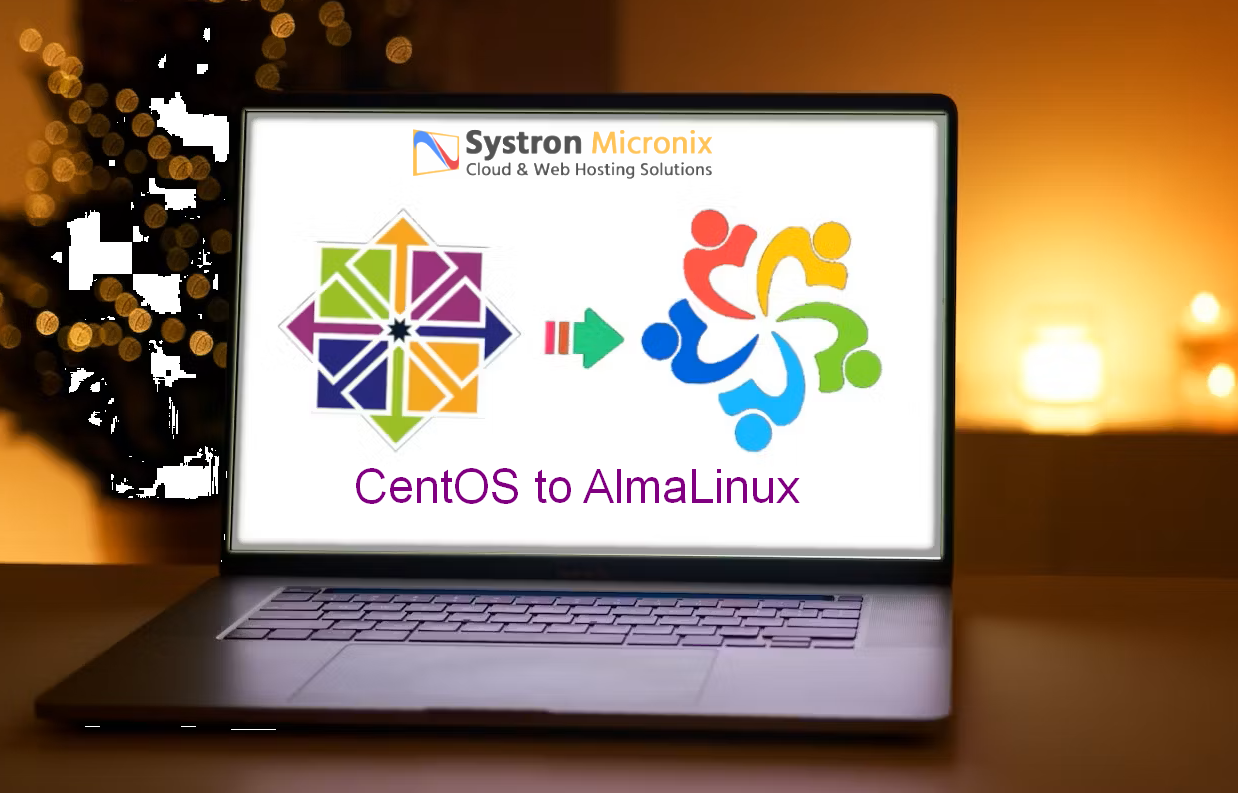Converting from CentOS 8.0 to AlmaLinux is a straightforward process thanks to the AlmaLinux Foundation’s provided tools. Below is a step-by-step guide to help you through the conversion:
Prerequisites:
- Backup your data: Ensure that you have backups of all important data and configurations.
- Update your system: Make sure your CentOS system is up-to-date.
Steps to Convert CentOS 8.x to AlmaLinux
- Update CentOS:
sudo yum update -y sudo reboot - Install
ELevateTool:
The ELevate project by AlmaLinux provides tools to migrate between different RHEL-based distributions.sudo yum install -y https://repo.almalinux.org/almalinux/almalinux-release-latest.x86_64.rpm sudo yum install -y almalinux-deploysudo yum install -y http://repo.almalinux.org/elevate/elevate-release-latest-el$(rpm --eval %rhel).noarch.rpm - Run the Conversion Tool:
Execute the conversion tool to switch your CentOS system to AlmaLinux.sudo almalinux-deployThis script will:
- Update the repository configuration files to point to AlmaLinux repositories.
- Replace CentOS-specific packages with their AlmaLinux equivalents.
- Clean up the package manager’s cache and database.
- Reboot Your System:
After the script completes, reboot your system to boot into AlmaLinux.sudo reboot - Verify the Conversion:
Once the system has rebooted, verify that the conversion was successful by checking the OS release information.cat /etc/redhat-releaseThis should output something similar to:
AlmaLinux release 8.x (Arctic Sphynx) - Update AlmaLinux:
Finally, update your new AlmaLinux system to ensure all packages are the latest versions.sudo yum update -y sudo reboot
Post-Conversion Tasks
- Check Services: Ensure that all critical services are running correctly after the conversion.
- Review Configuration Files: Some configuration files might need minor adjustments.
- Test Applications: Verify that all your applications are functioning as expected on AlmaLinux.
Additional Resources
- AlmaLinux Documentation: The official AlmaLinux documentation provides comprehensive guides and troubleshooting tips. Refer to the Almalinux migration guide here.
- Community Support: Join the AlmaLinux community forums and mailing lists for support from other users and developers.
By following these steps, you should be able to convert your CentOS 8.x system to AlmaLinux smoothly. Enjoy,
Converting from CentOS 7 to AlmaLinux 8 involves a bit more work than converting between CentOS 8 and AlmaLinux 8 because it includes an upgrade across major versions (from 7 to 8). AlmaLinux provides the ELevate project for this purpose, which can migrate between different RHEL-based distributions and major versions.
Here’s a step-by-step guide to help you through the conversion:
Prerequisites
- Backup your data: Ensure that you have backups of all important data and configurations.
- Update your system: Make sure your CentOS 7 system is up-to-date.
Steps to Convert CentOS 7 to AlmaLinux 8
- Update CentOS:
sudo yum update -y sudo reboot - Install the ELevate Tool:
The ELevate project provides tools to migrate between different RHEL-based distributions.sudo yum install -y https://repo.almalinux.org/almalinux/almalinux-release-latest.el7.x86_64.rpm sudo yum install -y elevate-release - Install Leapp Utility:
Leapp is the utility used by the ELevate project for upgrading between major versions.sudo yum install -y leapp-upgrade leapp-data-almalinux - Review and Customize the Pre-Upgrade Report:
Generate a pre-upgrade report to identify potential issues.sudo leapp preupgradeThe report will be available at
/var/log/leapp/leapp-report.json. Review this report and address any issues that are flagged. You might need to install additional packages or remove conflicting ones. - Perform the Upgrade:
Once the pre-upgrade issues are resolved, start the upgrade process.sudo leapp upgradeThis process will download the necessary packages and prepare the system for the upgrade. You may need to confirm or intervene during the process, so monitor the upgrade closely.
- Reboot the System:
After the upgrade preparation is complete, reboot the system to complete the upgrade process.sudo rebootThe system will boot into the Leapp environment to perform the upgrade. This can take some time, so be patient.
- Post-Upgrade Steps:
Once the upgrade is complete, your system should boot into AlmaLinux 8. Verify the upgrade by checking the OS release information.cat /etc/redhat-releaseThis should output something like:
AlmaLinux release 8.x (Arctic Sphynx) - Update AlmaLinux:
Finally, update your new AlmaLinux system to ensure all packages are the latest versions.sudo dnf update -y sudo reboot
Post-Conversion Tasks
- Check Services: Ensure that all critical services are running correctly after the conversion.
- Review Configuration Files: Some configuration files might need minor adjustments.
- Test Applications: Verify that all your applications are functioning as expected on AlmaLinux.
Additional Resources
- AlmaLinux Documentation: The official AlmaLinux documentation provides comprehensive guides and troubleshooting tips.
- ELevate Project: Detailed information on the ELevate project can be found on the AlmaLinux website.
- Community Support: Join the AlmaLinux community forums and mailing lists for support from other users and developers.
By following these steps, you should be able to upgrade your CentOS 7 system to AlmaLinux 8 successfully.
When you need a powerful dedicated server or vps server always consider Systron Micronix, Into the cloud and hosting space since over two decades.